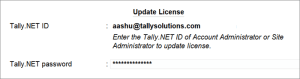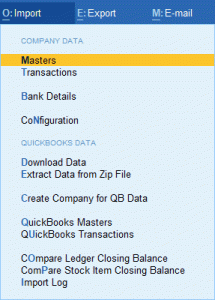Migrate QuickBooks Data to TallyPrime
In a few clicks you can easily migrate data from QuickBooks to TallyPrime. After migration, you can use the specially built reports to verify accuracy of the migrated data.
Intuit has announced discontinuation of QuickBooks in India from April 2023. Current users of QuickBooks are looking for another business solution to run their daily business. As many users have reached out to Tally Solutions for seamless migration of data in QuickBooks to TallyPrime, a tool is made available to reliably migrate your company data to make it compatible with TallyPrime.
The migration tool is provided as an account TDL that can be linked to your TallyPrime. You just need to check eligibility of your Serial Number to use the TDL and update your license. Once your license is updated, the migration tool-specific options are included in TallyPrime.
Migration of QuickBooks data to TallyPrime is a three-step process.
- Download QuickBooks data.
- Extract the downloaded data.
- Import the data to a new Company in TallyPrime.
After migrating the data, verify your data by checking the migration-related reports in TallyPrime. Once the data is verified and accepted, rest assured your journey with TallyPrime is smooth. You can start recording your transactions in TallyPrime.
Prerequisites to Migrate QuickBooks Data
- The only prerequisite to migrate QuickBooks data is that you need TallyPrime Release 1.0/TallyPrime Edit Log Release 2.1, or later.
If you already have a license, but not the required version of Tally, you need to upgrade. And if your TSS has expired, need to renew your TSS
Planning to buy a new license of TallyPrime, or TSS Renew to Contact Here
Update Your TallyPrime License to Use QuickBooks Data Migration Tool
Check eligibility of your License Serial Number and link the migration tool.
- Click here to check the eligibility of your Tally Serial Number.
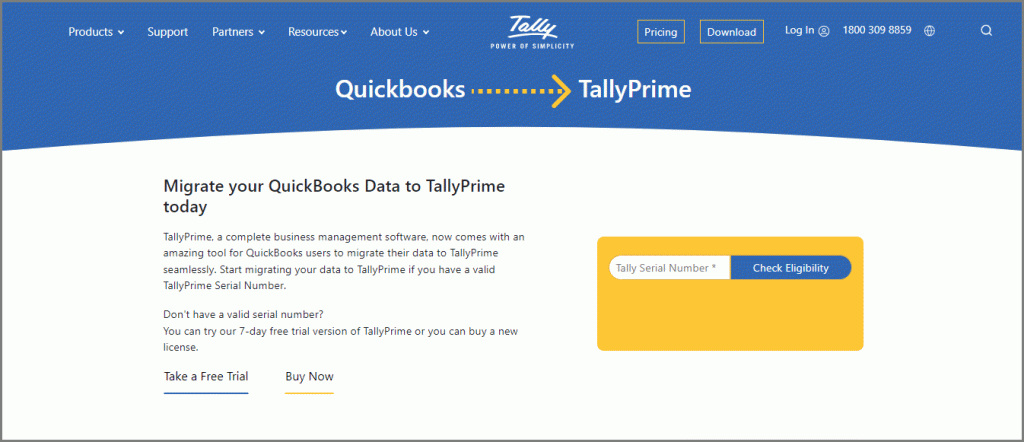
- Enter your Tally Serial Number, and click Check Eligibility.
- If your license is eligible for migration of QuickBooks data, you will get a confirmation message.
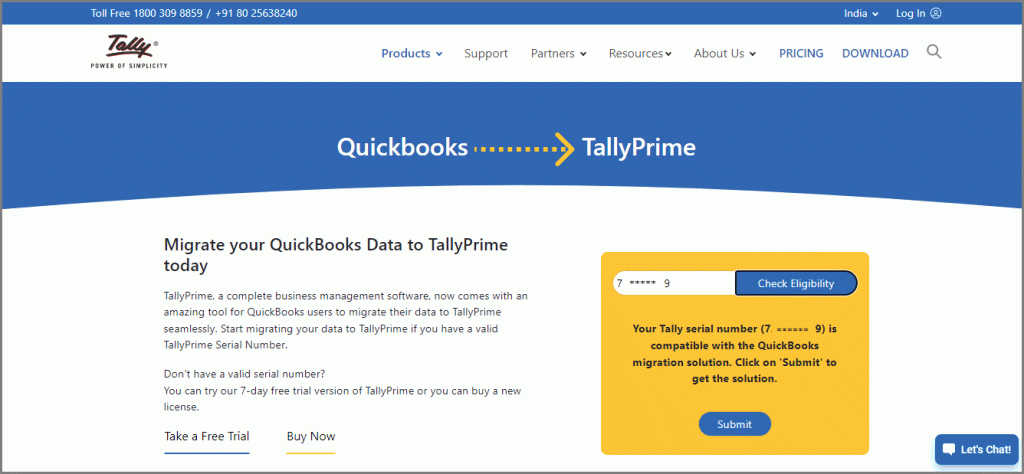
- If the Tally Serial Number is not eligible to link the QuickBooks migration tool, you will get appropriate messages and act accordingly.
- Click Submit.
You will get a success message.
- Click Submit.
2. Update your TallyPrime license.
- Start TallyPrime.
- Press F1 (Help) > Settings > License > Manage License > F5 (Update).
- In the Update License screen, enter the administrator e-mail ID and Tally.NET password.
- Press Enter to update your license.
The migration tool gets integrated, and you will get the required options in TallyPrime to migrate the data from QuickBooks.