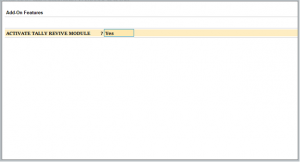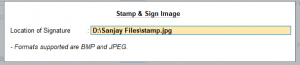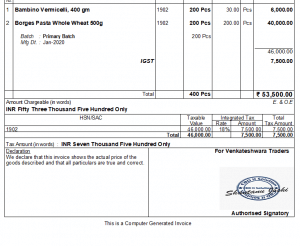Description
Introduction
As per the traditional way, we take a printout of the Invoice bill in pre-printed format and then sign, it using a pen and stamp. In this manner, the invoice gets a legal value.
But now today we are moving digitalization to upgrade Invoicing work through TallyPrime digital signature.
Users can select the signature Logo while generating the invoice for the below-mentioned voucher types.
Voucher Types- Sales, Credit Note, Sales Order, Delivery Note, Job Order out, Job Order In
Signature Logo will print both in Simple Format and Regular Format and the same thing can be exported to PDF format and also mail them.
Detailed Setup Guide
- Activate the Add-on
For TallyPrime
Go to Gateway of Tally > F1: Help > TDLs & Add-on >F4: Manage local TDLs
Set the path “Yes” to the options “Enable Signature Logo Print”
- Load selected TDL files on Startup: Yes
- Set the TDL Path.
- F6: Features Set “Yes” to the option “Enable Signature Logo”
- Set Signature name and Logo Path.
- In print, the logo will be printed as shown below –